| Contents | About Refills | Setting Up | Check Your Schedule/Tasks | Add a New Entry | Edit/Delete | Search | Synchronization | Screen Settings |
 |
Synchronization |
 Sync with Google calendar Sync with Google calendar |
|

|
You can sync Refills with Google calendar. It will sync automatically if you turn on the items below in the "Sync with account" settings. ・Background data ・Sync automatically |
 Change calendar Change calendar |
|
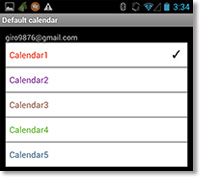
|
This is how you can change the default calendar. Tap [Other]. Then tap [Settings]. And finally tap [Default Calendar]. |
 Sync with Google task Sync with Google task |
|
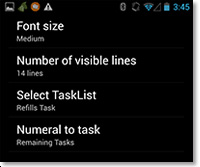 
|
This is how you can change from Refills task to Google task. Tap [Other]. And tap [Settings]. Then tap [Tasks View Settings]. Go to "Choose a task list". If you choose Google task, log in screen will appear. Enter your Google account and the password and the setting is completed. |
|
Related Topics: |
| Check Your Schedule/Tasks > | |
| Add a New Entry > | |
| Edit/Delete > | |
| Search > | |
| Change Screen Settings > | |
| Google and the Google logo are registered trademarks of Google Inc., | |