| Contents | About Refills | Setting Up | Check Your Schedule/Tasks | Add a New Entry | Edit/Delete | Search | Synchronization | Screen Settings |
 |
Change Screen Settings |
| You can change the first day of the week, character size and the number of lines. |
 Settings for the day view Settings for the day view |
|
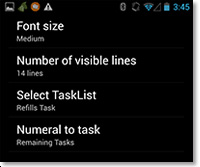
|
You can change the setting items below. Character size Character sizeChoose the character size.  Number of lines Number of linesSpecify the number of line.  Start time Start timeSpecify the start time.  Duration of each row Duration of each rowSpecify the duration of each row.(30min/an hour/two hours)  Tasks TasksChoose if you wish to display the tasks on the day view. |
 Settings for the week view Settings for the week view |
|
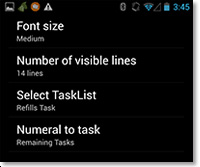
|
You can change the setting items below. Character size Character sizeChoose the character size.  First day First dayChoose the first day of the week.  Tasks TasksChoose if you wish to display the tasks on the week view. |
 Settings for the month view Settings for the month view |
|
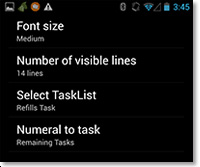
|
You can change the setting items below. Character size Character sizeChoose the character size.  First day First dayChoose the first day of the week.  Tasks TasksChoose if you wish to display the tasks on the week view. |
 Settings for the task view Settings for the task view |
|
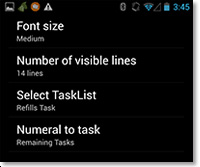
|
You can change the setting items below. Character size Character sizeChoose the character size.  Number of lines Number of linesSpecify the number of lines.  Task list Task listChoose from Refills(local) task or Google task.  Number of tasks Number of tasksSpecify the number of undone tasks to display. |
|
Related Topics: |
| Check Your Schedule/Tasks > | |
| Add a New Entry > | |
| Edit/Delete > | |
| Search > | |
| Google and the Google logo are registered trademarks of Google Inc., | |